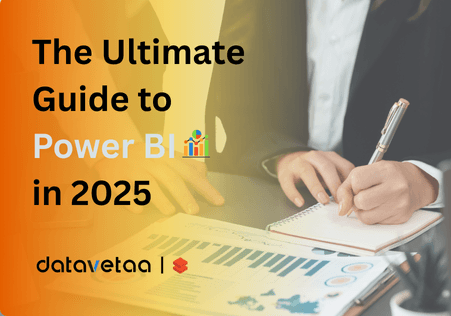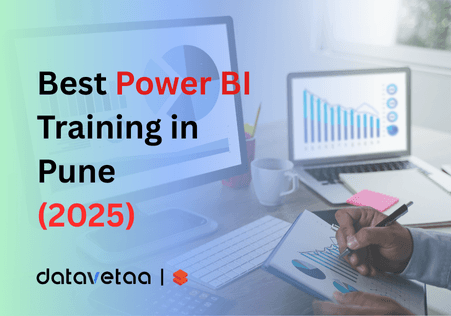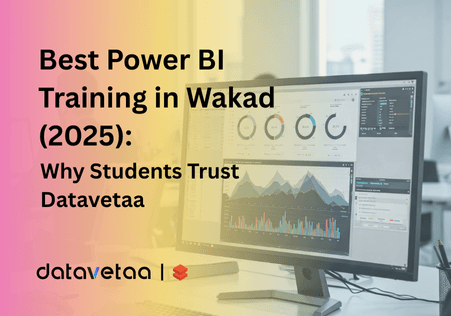The Ultimate Guide to Power BI in 2025
Introduction
If you have ever struggled with endless Excel sheets or static reports, you know how difficult it can be to make decisions quickly. Microsoft Power BI has solved that problem. By 2025, it has become the most widely adopted business intelligence tool, used by startups, corporates, and global enterprises alike.
With AI-driven Copilot features and real-time dashboards, Power BI is empowering professionals and organizations to move beyond reports and towards actionable insights. For learners, it has also become a career-defining skill, highly sought after in Pune, Wakad, and across India.
At Datavetaa, we train students, working professionals, and organizations to unlock the full potential of Power BI. This guide explains everything you need to know — from features and use cases to career opportunities and classroom training in Pune.
What is Power BI?
Power BI is Microsoft’s business intelligence (BI) platform that enables:
Connecting to a wide variety of data sources (Excel, SQL Server, Databricks, cloud services).
Cleaning and preparing data with Power Query.
Building interactive reports and dashboards.
Sharing insights securely, either through the cloud or on-premises.
Unlike traditional reporting tools, Power BI is designed for self-service analytics, making it accessible to non-technical users while still powerful enough for advanced analysts.
Key Features of Power BI in 2025
1. Power BI Copilot
An AI-driven assistant that allows users to ask questions in natural language and instantly generate reports or charts. Example: “Show sales growth by region for the past two years.”
2. DAX (Data Analysis Expressions)
The formula language behind advanced calculations. For example:
YOY Sales Growth =
DIVIDE(SUM(Sales[2025]) - SUM(Sales[2024]), SUM(Sales[2024]))
This is critical for building KPIs and performing deeper analysis.
3. Seamless Microsoft Integration
Integration with Excel, Teams, SharePoint, and the new Microsoft Fabric platform makes Power BI part of a unified data ecosystem.
4. Scalable Dashboards & Security
Power BI handles millions of rows using DirectQuery and offers enterprise-level data protection through Row-Level Security (RLS).
5. Custom Visualizations
Users can access marketplace visuals or industry-specific templates to enhance dashboards for finance, retail, healthcare, and more.
Why Learn Power BI in 2025?
High Job Demand: Companies are hiring BI Analysts, Power BI Developers, and Data Analysts at record levels.
Affordable: Power BI licensing is cost-effective compared to Tableau or Qlik.
Easy to Learn: Anyone with Excel experience can start quickly.
Future-Ready: With Copilot and Fabric integration, Power BI is at the forefront of AI-driven analytics.
It is no surprise that terms like Best Power BI Training in Pune and Power BI Classroom Training in Wakad are among the most searched in India today.
Real-World Use Cases
Finance: Profit and loss dashboards, financial forecasting.
Retail: Customer purchase trends, store-level performance analysis.
Manufacturing: Monitoring production efficiency and predictive maintenance.
Healthcare: Patient data analysis, hospital resource optimization.
Marketing: Campaign performance, lead conversion tracking.
One of Datavetaa’s learners from Wakad created a sales dashboard that helped their employer reduce reporting time from 10 hours to under one hour — a clear example of Power BI’s impact.
Careers and Salary Scope in 2025
In-demand roles include:
Power BI Developer
Data Analyst
BI Consultant
Reporting Specialist
Business Analyst
Salary trends in India (2025):
Freshers: ₹4–6 LPA
Mid-level professionals: ₹7–12 LPA
Senior BI roles: ₹15–20 LPA+
👉 Pune’s IT hubs, especially Hinjewadi and Wakad, remain hotspots for BI hiring, with companies like Infosys, Accenture, Cognizant, and TCS recruiting Power BI professionals.
Power BI Interview Preparation
Some commonly asked questions in interviews:
Q: What is the difference between Import Mode and DirectQuery?
Import Mode: Data stored in Power BI model.
DirectQuery: Fetches live data from the source.
Q: What is Row-Level Security (RLS)?
Restricts data visibility based on user roles.
Q: Explain the difference between Calculated Columns and Measures.
Calculated Column: Stored in the model.
Measure: Calculated dynamically, more efficient.
👉 For a deeper dive, check our blog on Top 10 Power BI Interview Questions 2025.
Classroom and Offline Training in Pune
While online tutorials help with basics, many learners prefer offline Power BI training in Pune (Wakad) for practical reasons:
Hands-on practice with real projects.
Direct trainer support and guidance.
Peer discussions and collaborative learning.
Doubt resolution in real time.
Many of our students say classroom learning boosted their confidence and helped them apply Power BI in real-world scenarios.
Final Thoughts
Power BI in 2025 is not just a tool. It is:
For students: the most accessible entry point into analytics.
For professionals: a career-boosting upgrade.
For businesses: a key enabler of data-driven decision-making.
At Datavetaa, we provide the Best Power BI Training in Pune, Wakad, and across India, with a focus on:
Classroom-based learning,
Offline hands-on sessions,
Practical projects and interview preparation.
Start your journey today:
👉 Explore the Best Power BI Training in Pune with Datavetaa
Related Blogs
Datavetaa's blog list
Blogs
Latest Blog
Stay up-to-date with the latest technologies trends, IT market, job post & etc with our blogs